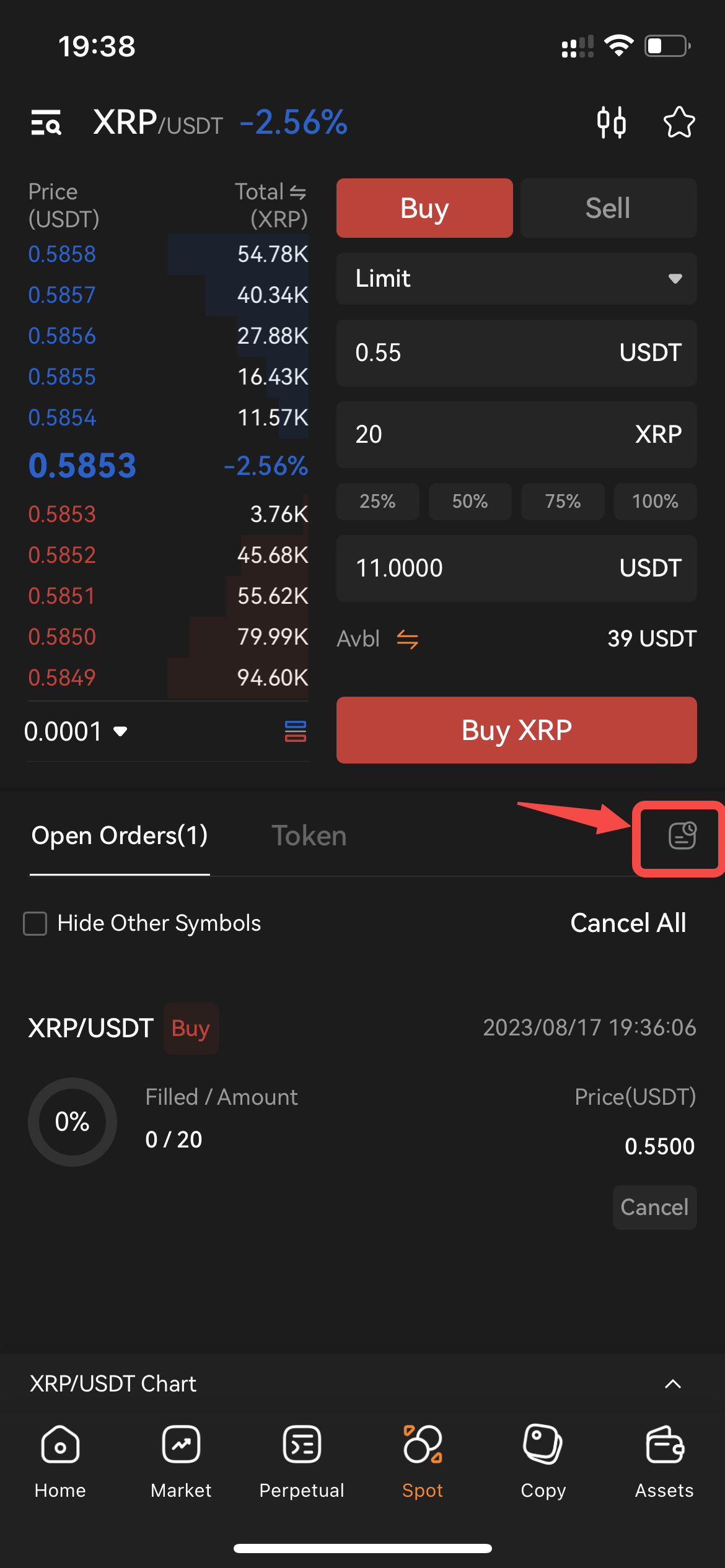Spot trading offers a simple way to invest and trade. A spot trade is a simple transaction between a buyer and a seller to trade at the current market rate, known as the spot price. The trade takes place immediately when the order is fulfilled.
Step1: Enter Spot Trading Page
For traders who are using the desktop web version, please visit the
OrangeX website and click
Trade → Spot to enter the Spot Trading page.
For traders using OrangeX app, click on Trade at the bottom right to enter the trading page.
Step2: Select Trading Pairs
If you’re using the desktop web version, on the left side of the page you can see current trading pair. Click the pull down errow, you will see all trading pairs as well as the Last Traded Price and 24-hour change percentage of the corresponding trading pairs. Use the search box to directly enter the trading pair you want to view.
If you’re using OrangeX, please click on the trading pair in the upper left corner to see a full list of trading pairs. Simply select the pair you want to trade.
Tip: Click on star mark to place frequently viewed trading pairs in the Favorites column. This feature allows you to easily select pairs for trading.
Step3: Place Your Order
OrangeX provides 2 order types: Limit Orders and Market Orders.
Before you start spot trading, make sure you have funds in your spot account. In case no funds in your spot account, you can click [Transfer] to add assets.
For Limit Orders
Desktop version:
1. Select Limit
2. Enter the order price
3. Enter the quantity/value of XRP to buy/sell, or Use the percentage bar
4. Click on Buy XRP or Sell XRP
5.Confirm the order information
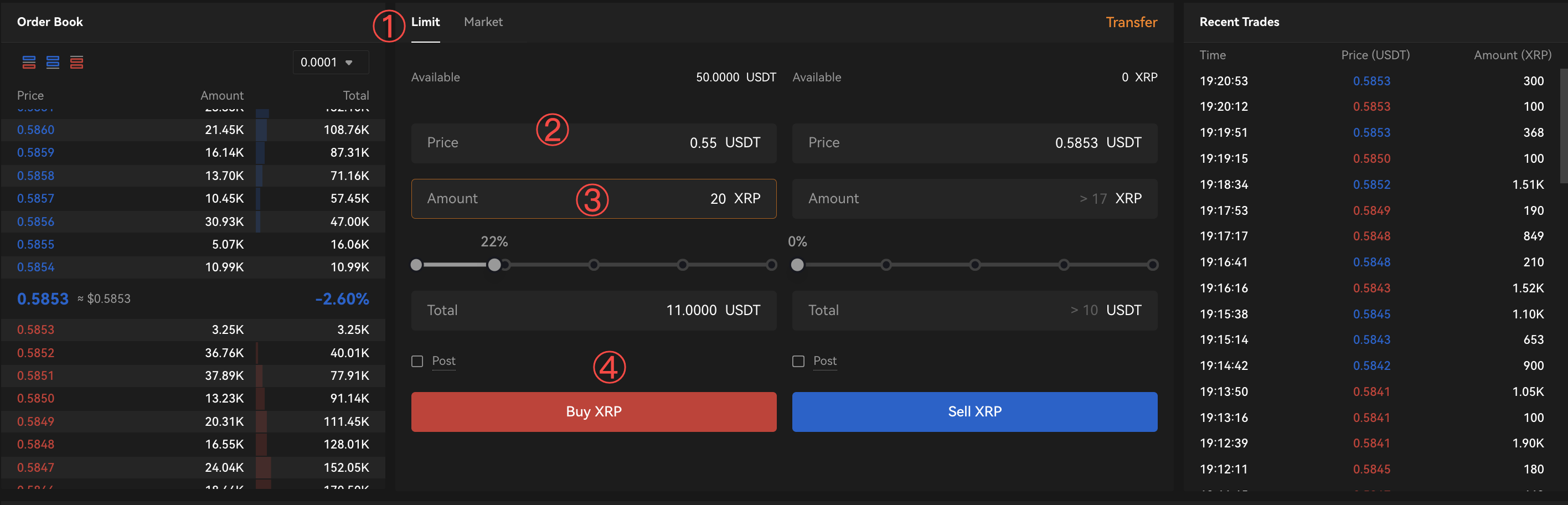
.
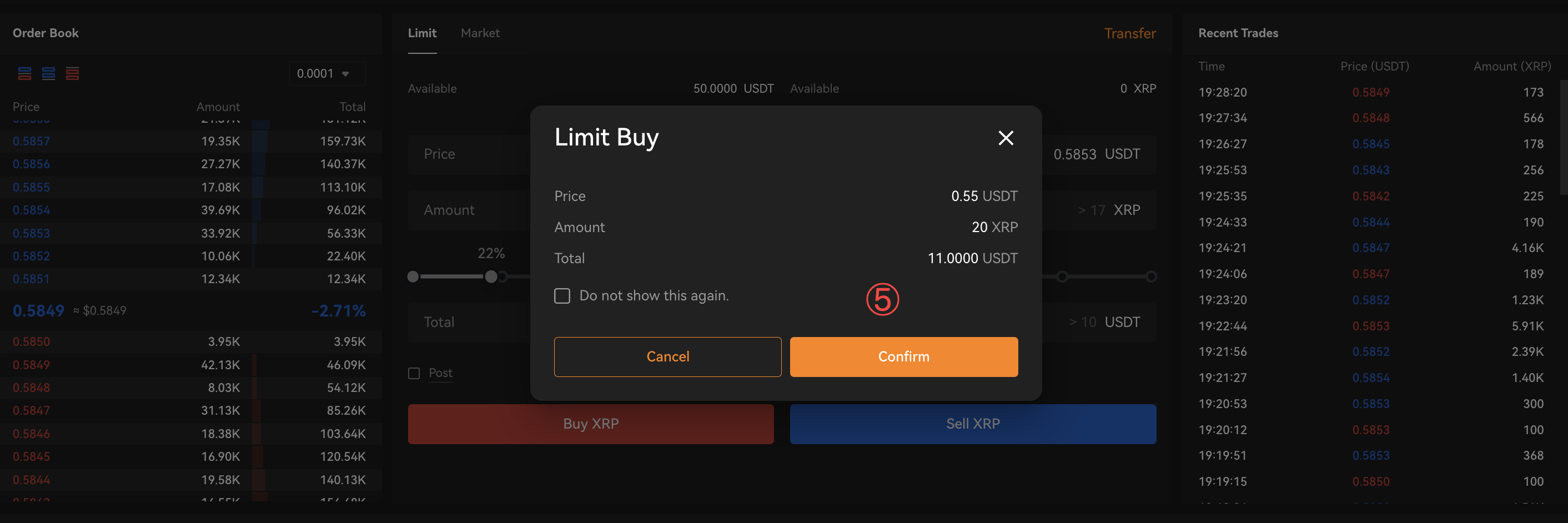
APP version:
1. Click on Buy or Sell
2. Select Limit
3. Enter the order price
4. Enter the quantity/value of XRP to buy/sell, or use the percentage bar
5. Click on Buy XRP or Sell XRP
6. Confirm the order information
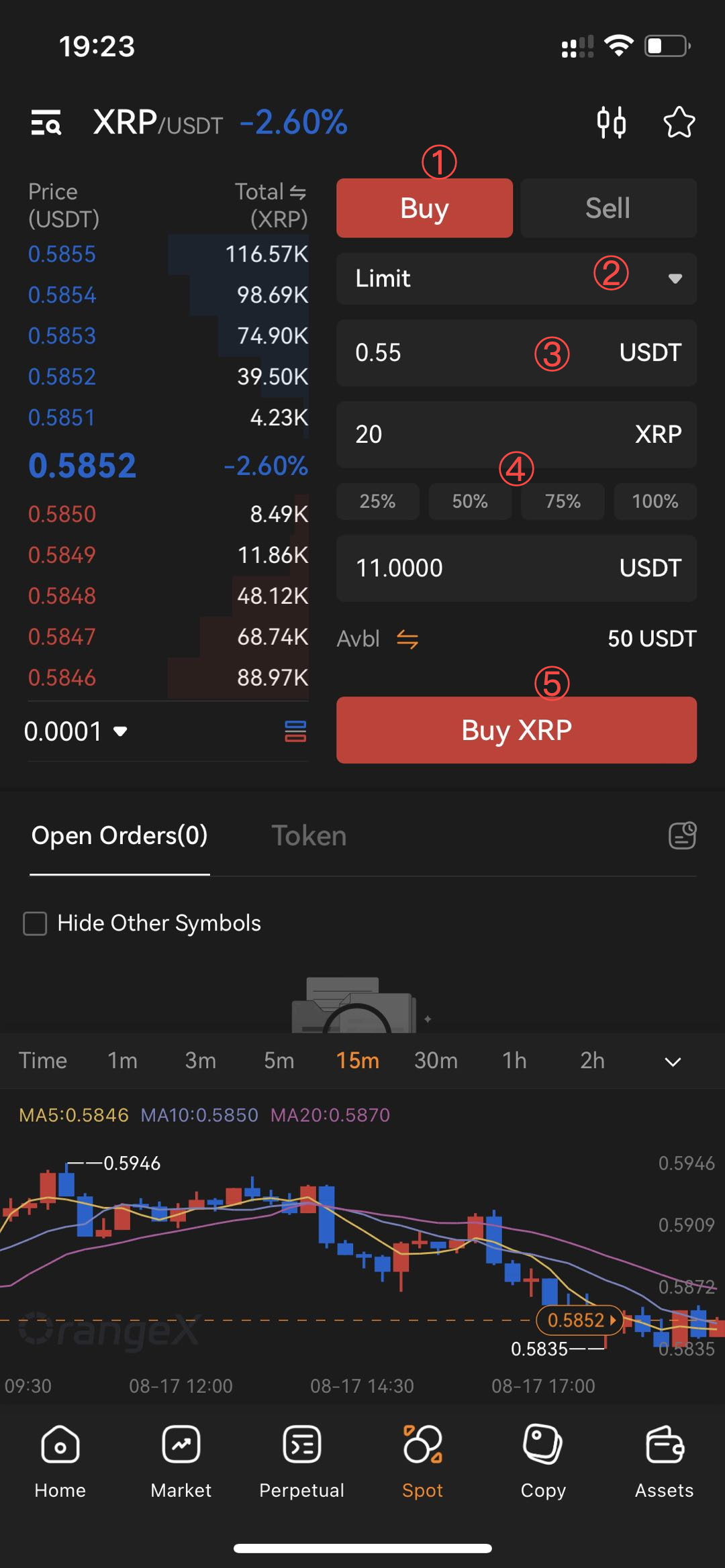
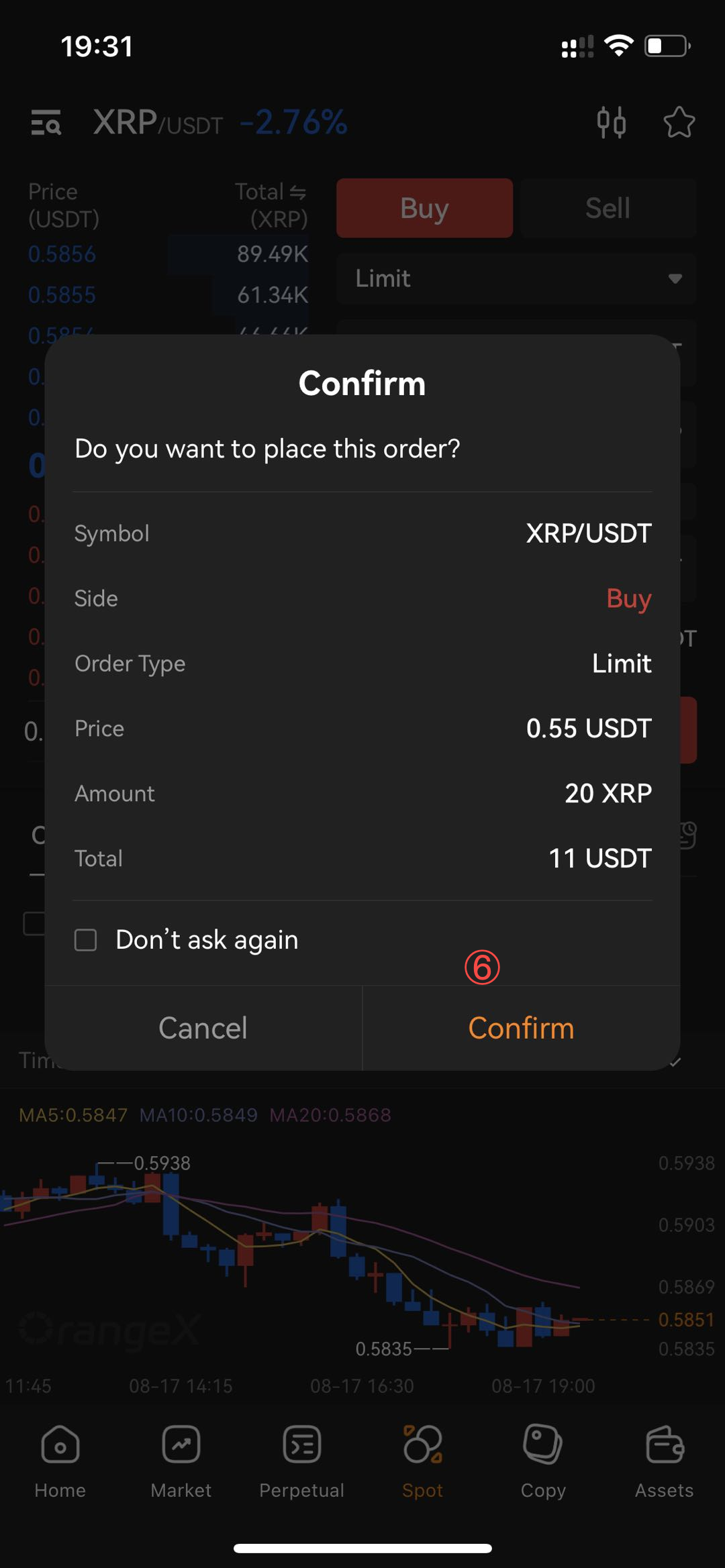
Your order has successfully been submitted.
For traders who use the web, please go to Open Orders to view order details. You can also click [Cancel] if you want it.
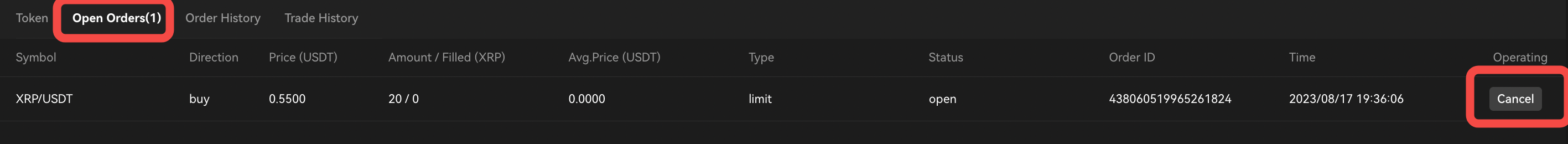
For traders who use the app, please go to Open Orders to view order details. You can also click [Cancel] if you want it.
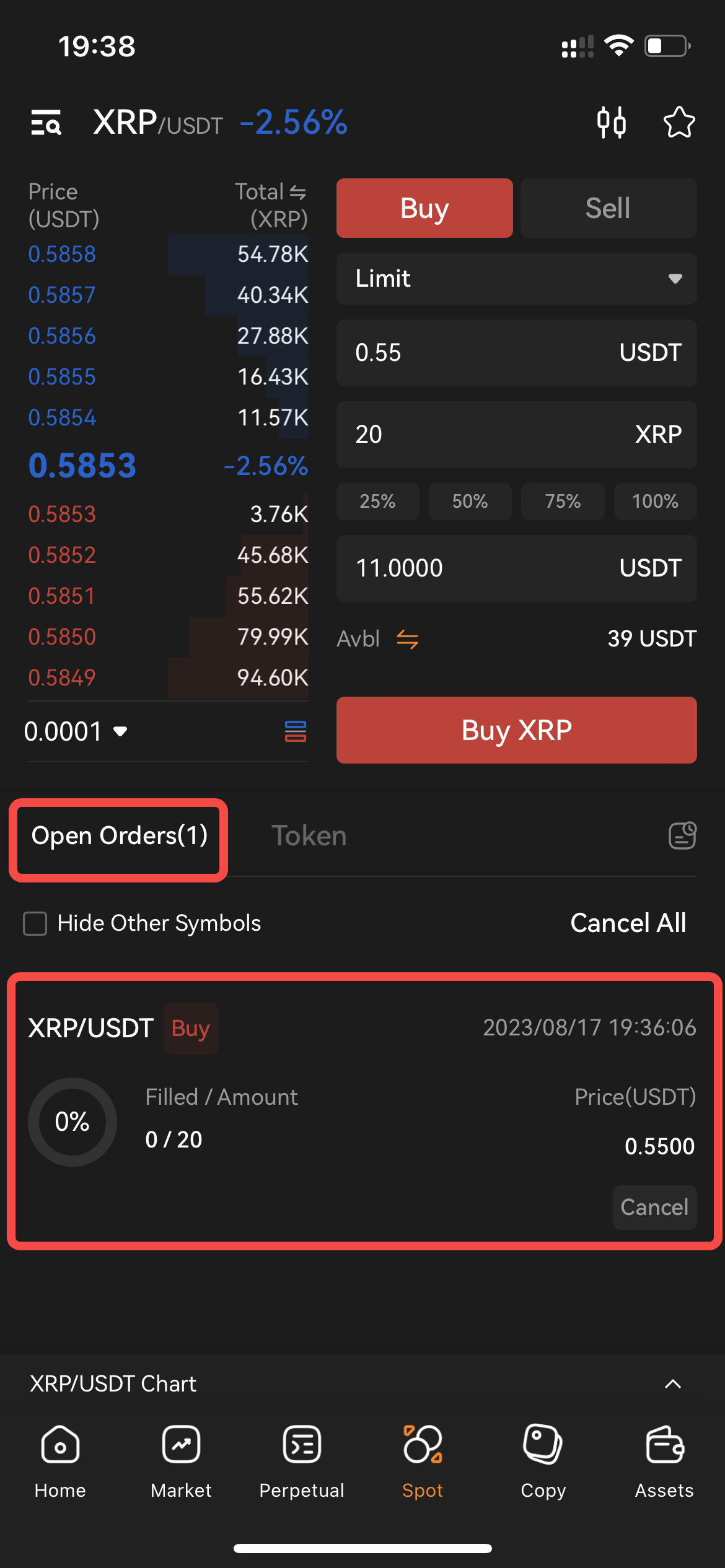
For Market Orders
Desktop version:
1. Select Market
2. For Buy Orders: Enter the amount of USDT you’ve paid to buy XRP. For Sell Orders: Enter the amount of XRP you’ve sold to buy USDT. Or use the percentage bar.
3. Click on Buy XRP or Sell XRP
4. Confirm the order information
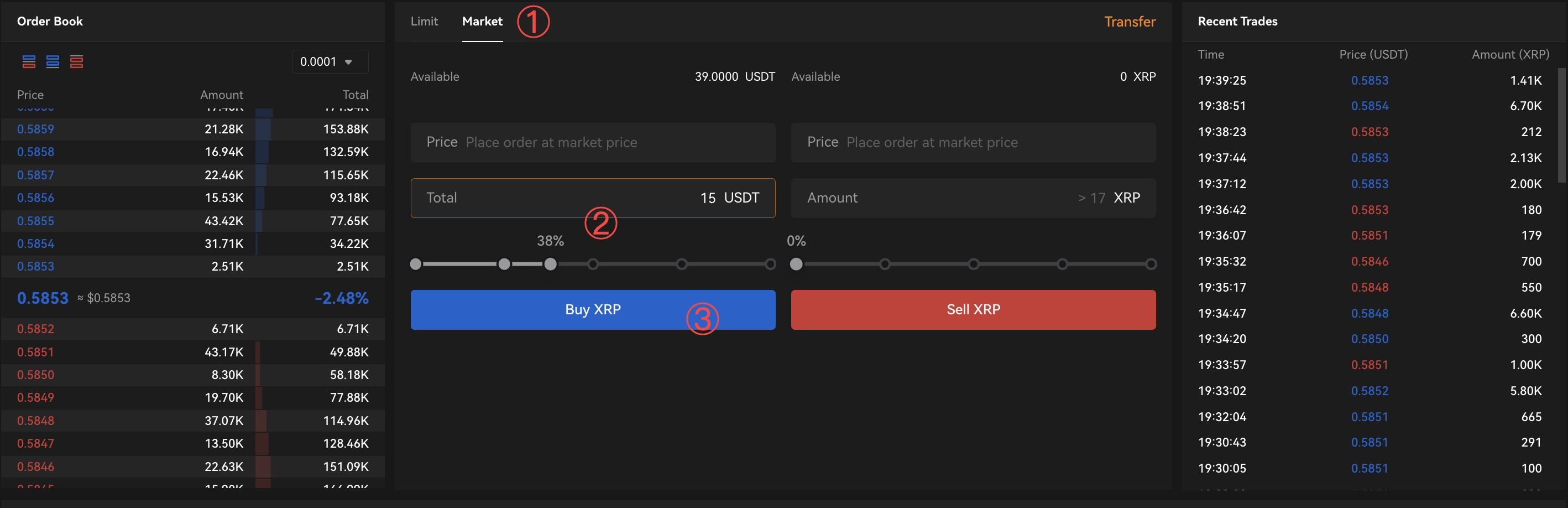 .
.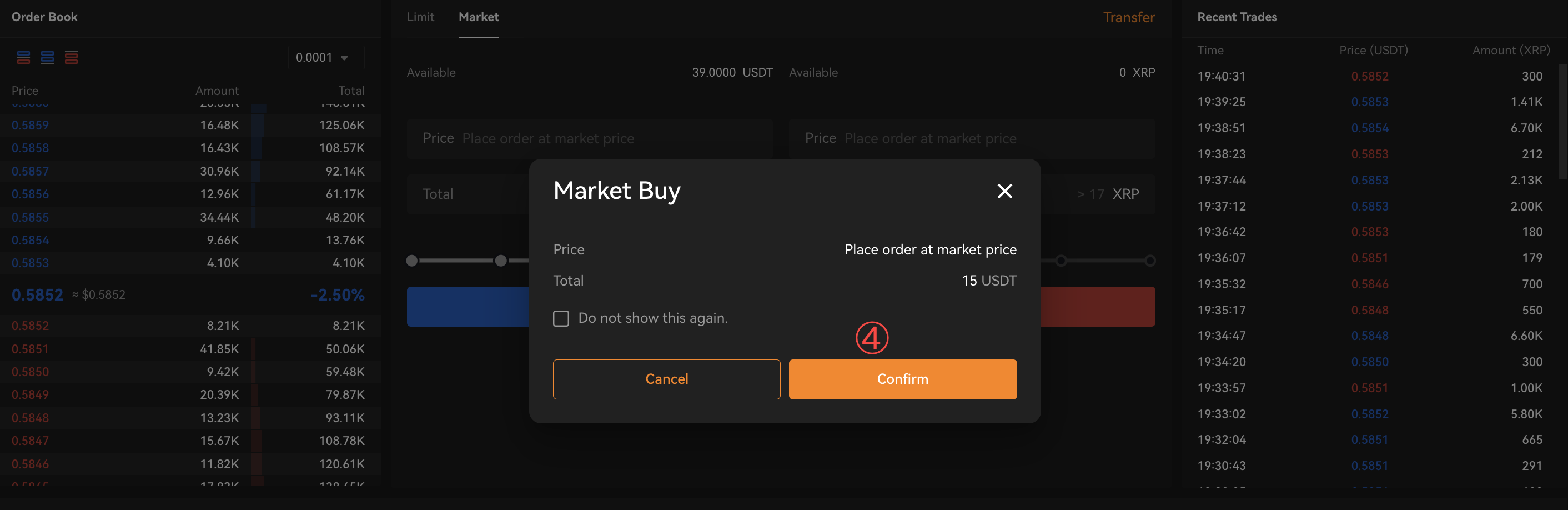
APP version:
1. Click on Buy or Sell
2. Select Limit
3. Enter the quantity/value of XRP to buy/sell, or use the percentage bar
4. Click on Buy XRP or Sell XRP
5. Confirm the order information
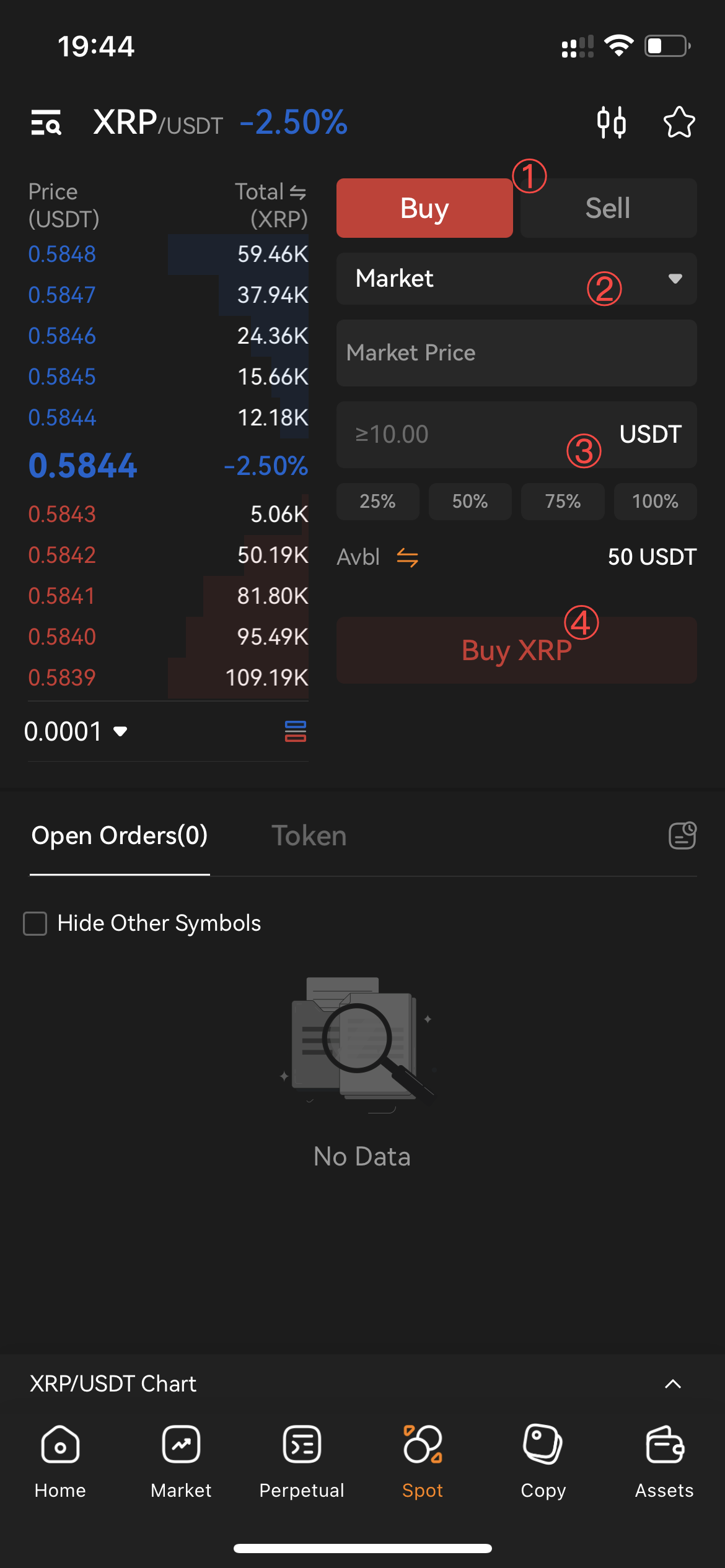 .
.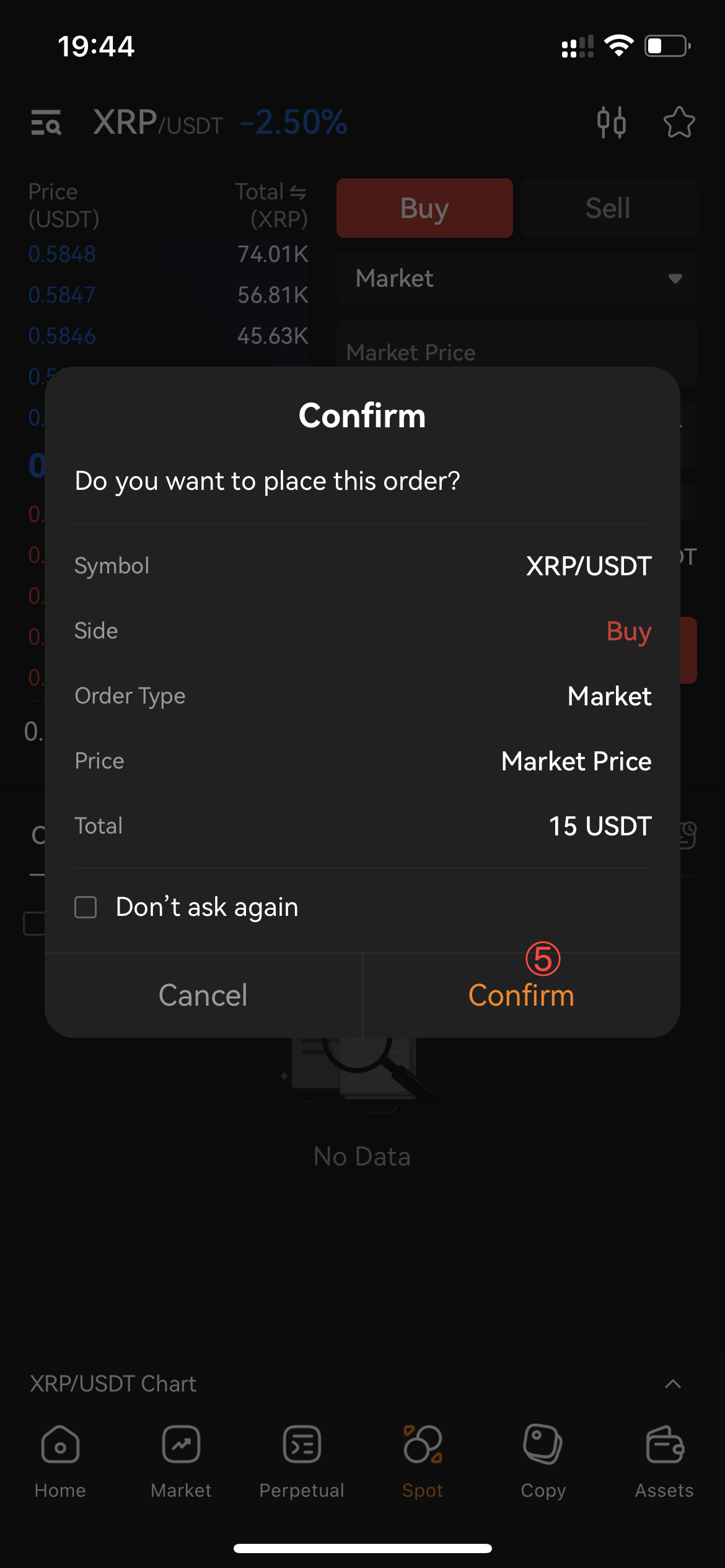
Your order has been filled.
For traders who use the web, please go to Trade History to view all completed orders.
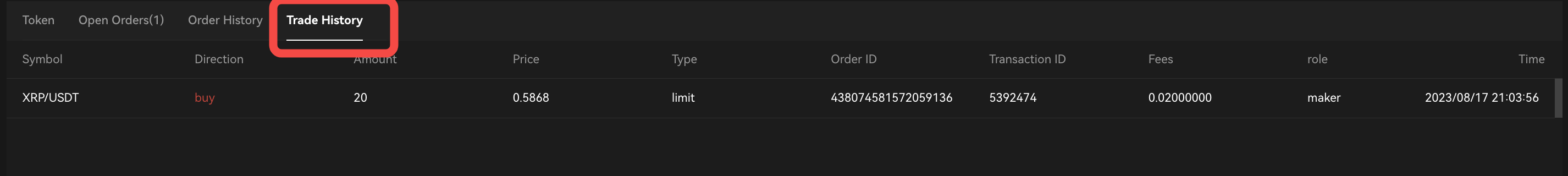
For traders who use the app, please click note icon under order tab, then go to Trade History to view all completed orders.