Points to Note:
— You can only choose either individual verification or enterprise verification under the same account.
— OrangeX accept documents in English, Spanish, Japanese, and Korean. If the documents provided are in other languages, please provide the original documents with English translation.
Step1: Click the icon on the upper-right corner of the homepage, then go to the [KYC Verification] section.
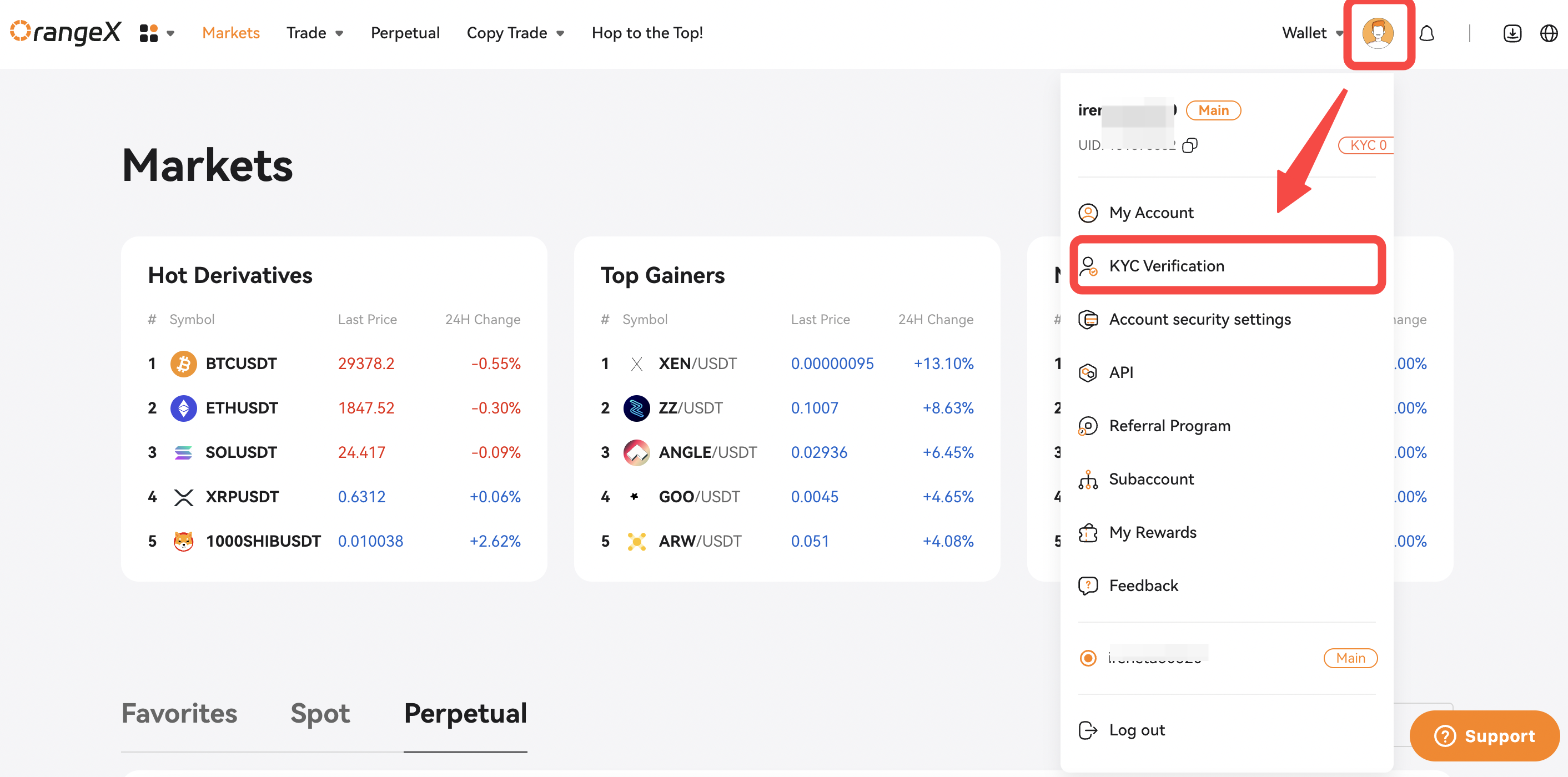
Step2: Click on [Begin Verification] under [Enterprise KYC] to proceed the verification.
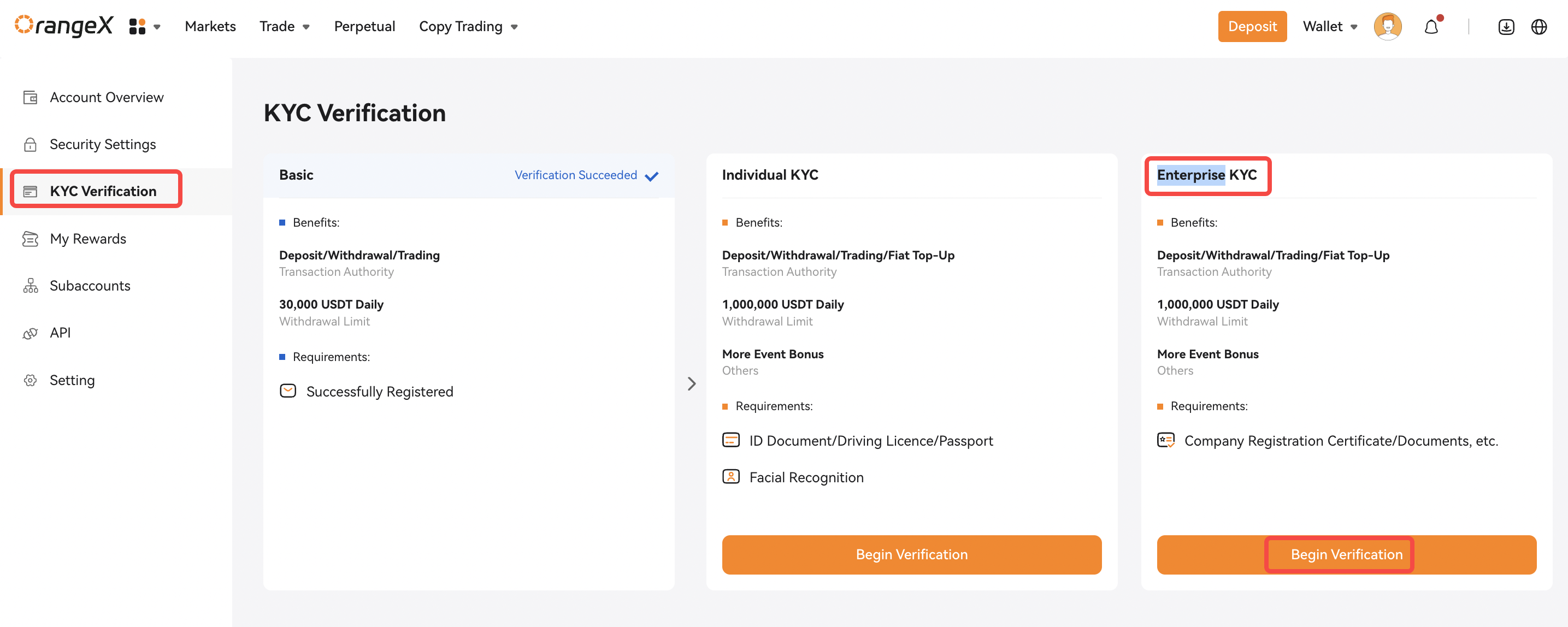
Step3: Below are the required documents to proceed with the verification. Once you prepared all documents. Then click [Continue] to proceed the verfication.
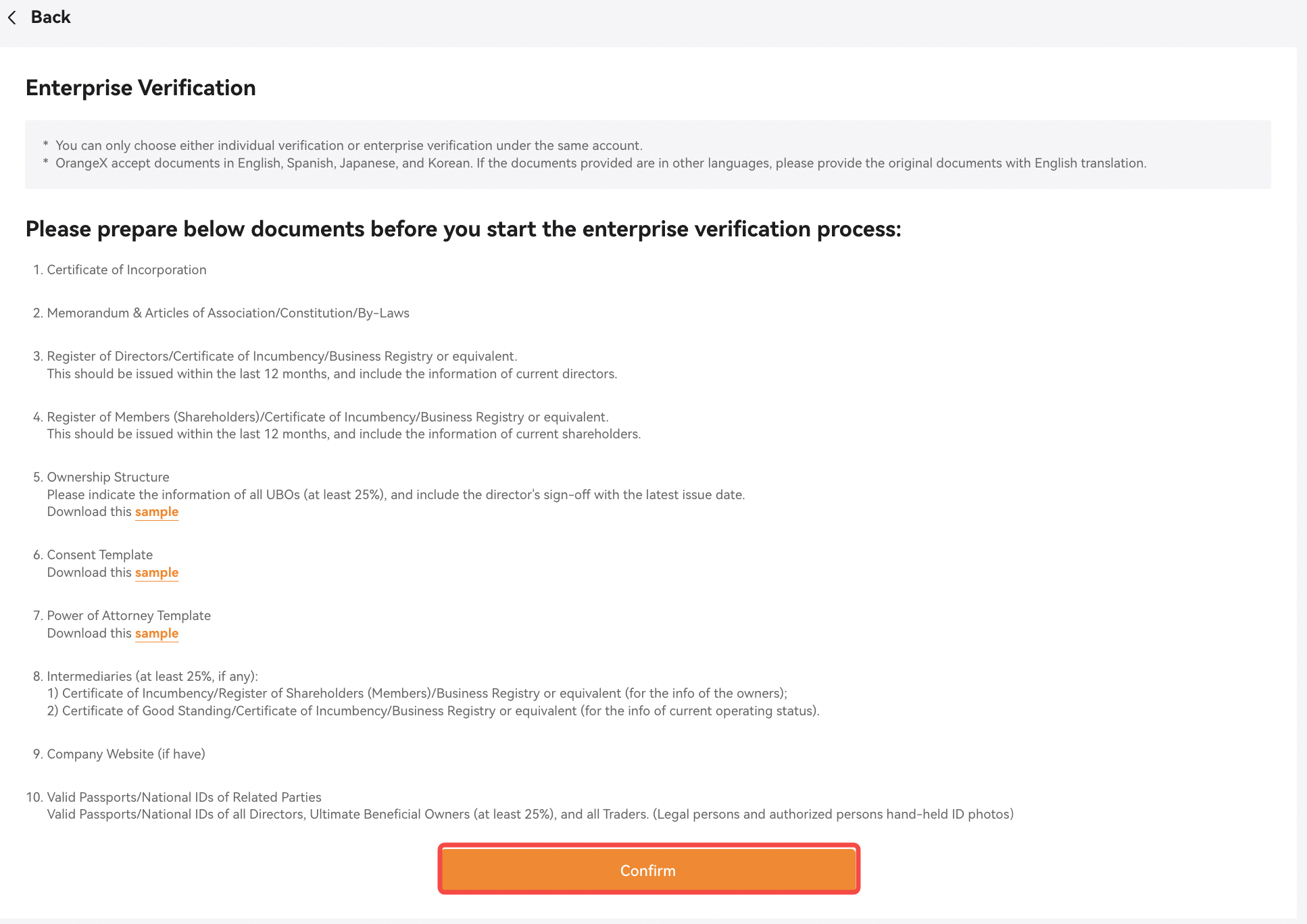
- Certificate of Incorporation
- Memorandum & Articles of Association/Constitution/By-Laws
- Register of Directors/Certificate of Incumbency/Business Registry or equivalent.
This should be issued within the last 12 months, and include the information of current directors.
- Register of Members (Shareholders)/Certificate of Incumbency/Business Registry or equivalent.
This should be issued within the last 12 months, and include the information of current shareholders.
- Ownership Structure
Please indicate the information of all UBOs (at least 25%), and include the director's sign-off with the latest issue date.
Download this sample
- Consent Template
Download this sample
- Power of Attorney Template
Download this sample
- Intermediaries (at least 25%, if any):
1) Certificate of Incumbency/Register of Shareholders (Members)/Business Registry or equivalent (for the info of the owners);
2) Certificate of Good Standing/Certificate of Incumbency/Business Registry or equivalent (for the info of current operating status).
- Company Website (if have)
- Valid Passports/National IDs of Related Parties
Valid Passports/National IDs of all Directors, Ultimate Beneficial Owners (at least 25%), and all Traders. (Legal persons and authorized persons hand-held ID photos)
Step4: Fill in the [Company Information], [Representative Information], [Authorized Representative of The Company ] and upload the zipped files with all above documents. Click [Confirm] to submit the application.
Note: The zipped files you upload shall not exceeds 30M. Also, please don't set the password protection.
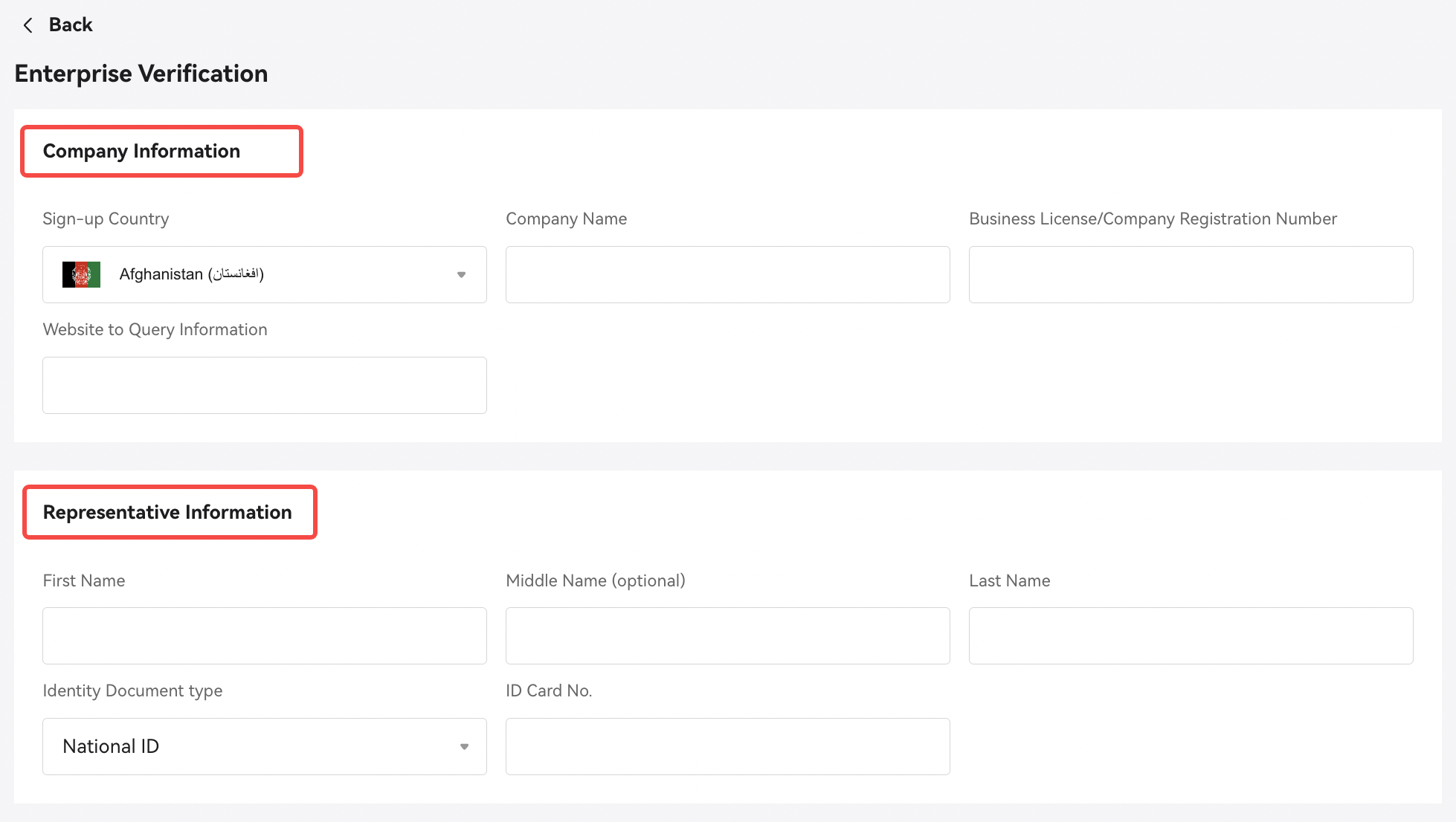
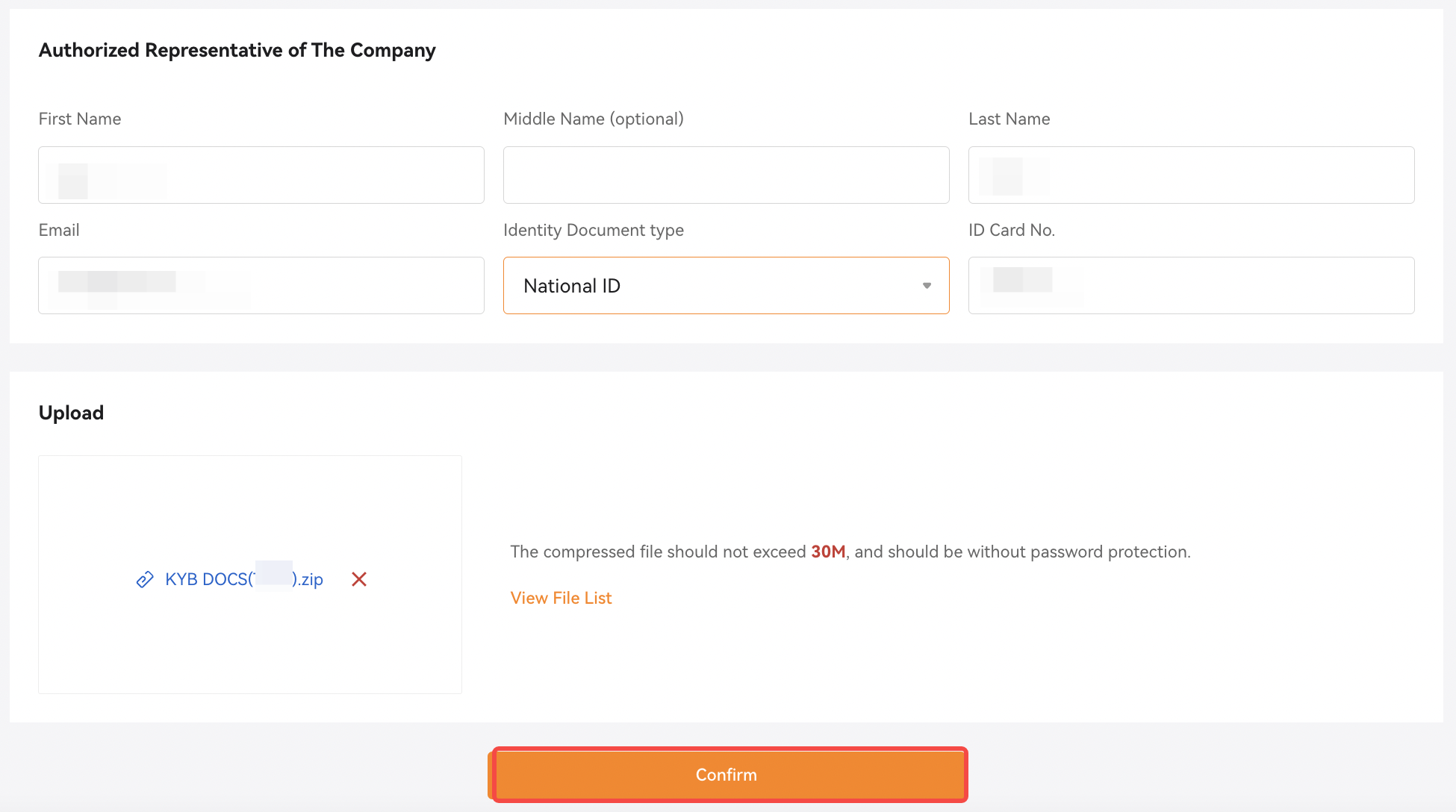
Step5: The verification process may take up to 15 business days. Once the documents are verified by OrangeX, you’ll receive email approval and be entitled to withdraw up to 1,000,000 USDT a day.
Click [Confirm], you will be redirected to the kyc verification page. Here you can also check your current KYC status.
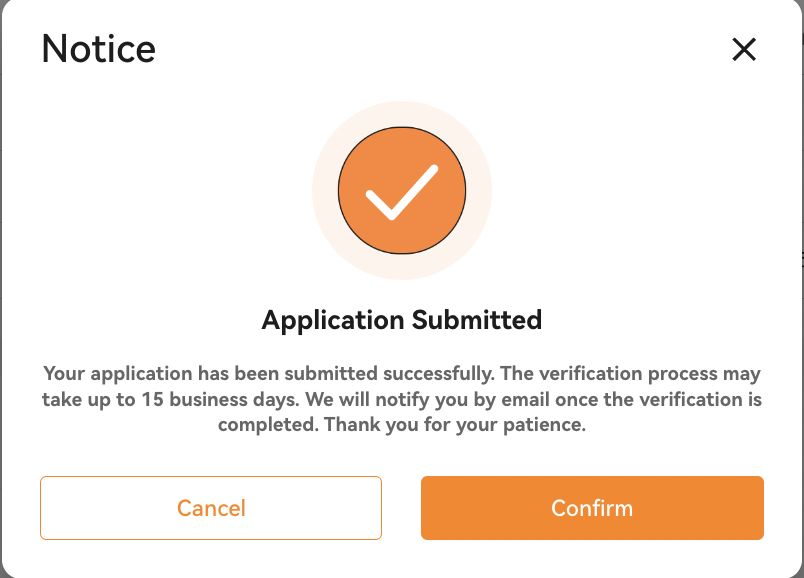
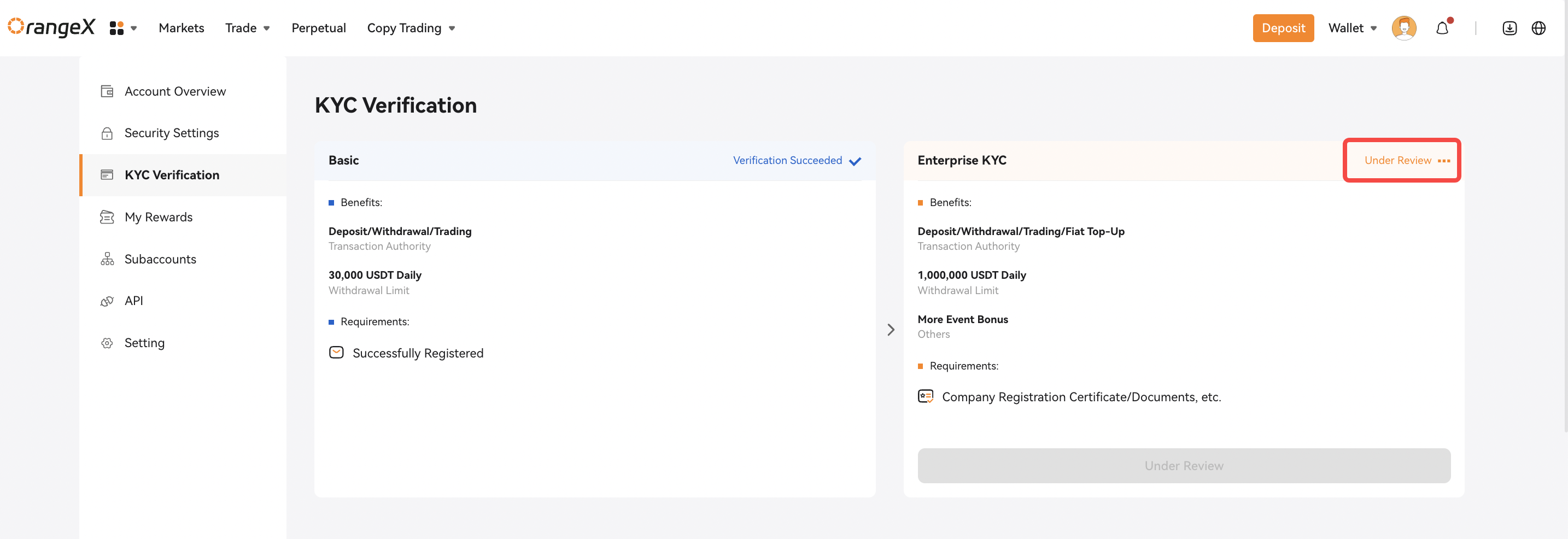
The information you submit will be used to verify the identity of the company and individual(s). We will keep company and individual documents confidential.