Points to Note:
- Email and Google Authentication is required before you can proceed to submit an on-chain withdrawal request.
- OrangeX supports withdrawals for coins listed on spot/funding/perpetual assets pages with an available Withdrawal button.
- OrangeX supports immediate withdrawal. The confirmation time depends on the blockchain and its current network traffic.
- For the withdrawal of coins that require a tag/memo (e.g. XRP/EOS/XYM/XLM/XEM), please remember to enter your Tag or EOS Memo for the transfer. Failure to do so will cause unnecessary delays in processing your withdrawal.
Here’s a step-by-step guide to help you submit an on-chain withdrawal request.
Submit an on-chain withdrawal request using Dekstop/PC:
Step 1: Click on "Wallet" at the top right corner of the home page and go to "Withdraw".
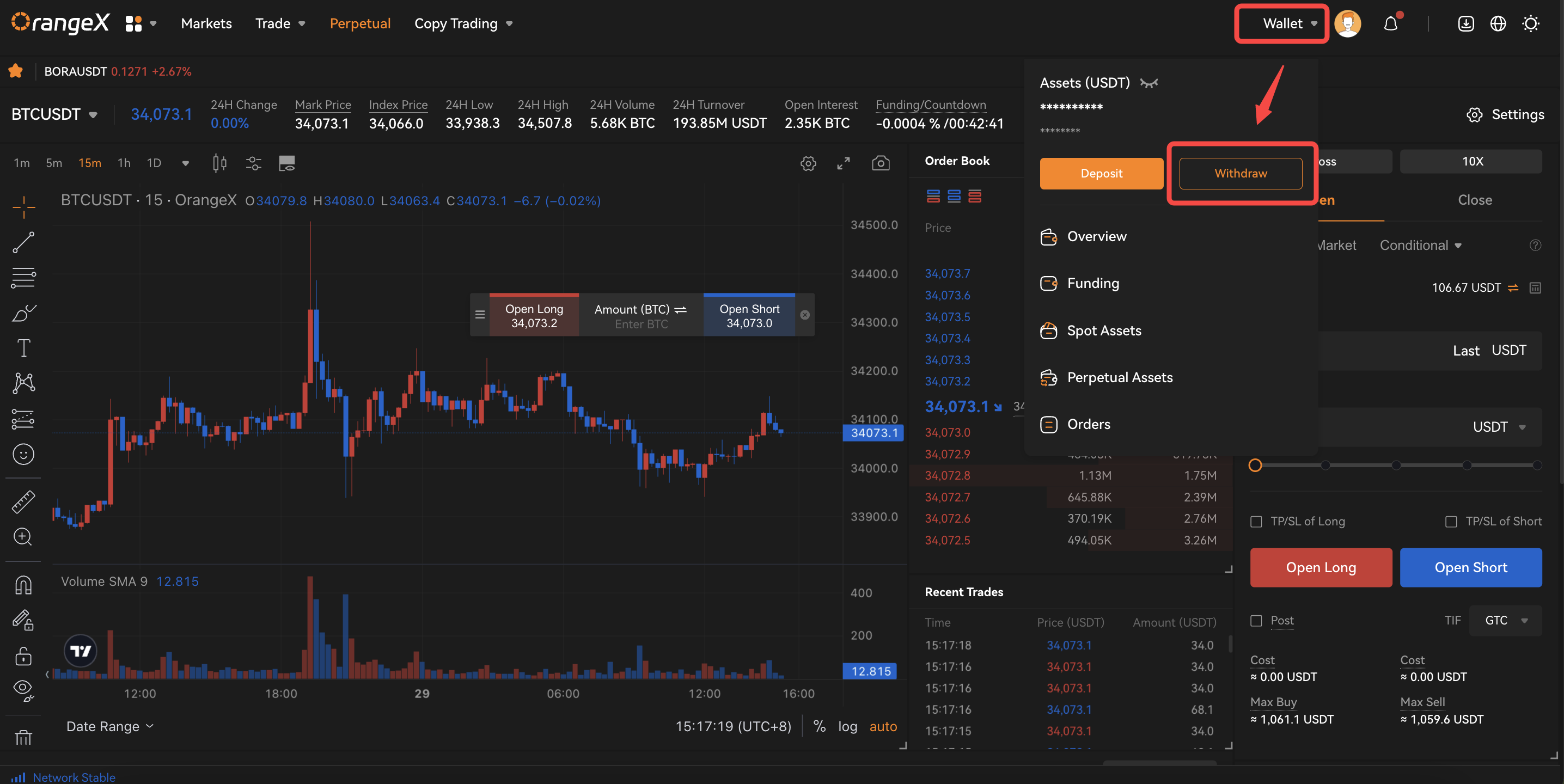
Step 2: Click on [On-Chain Withdrawal] and fill out the address information below.
Select the token to withdraw as well as the Network(means blockchain type).
- )Select the correct token from the drop-down menu
- )Select the correct network for this wallet address from the drop-down menu.
- )Enter the wallet address directly in the Address field, or select the pre-saved wallet address from withdrawal address book by clicking the book icon.
- )Enter the amount you want to withdraw, or click on [MAX]to make a full withdrawal. You will be able to select the account from which the withdrawal will be performed in the Withdrawal window.
- )Once you’ve verified that you’ve entered the correct information, click on [Withdrawal].
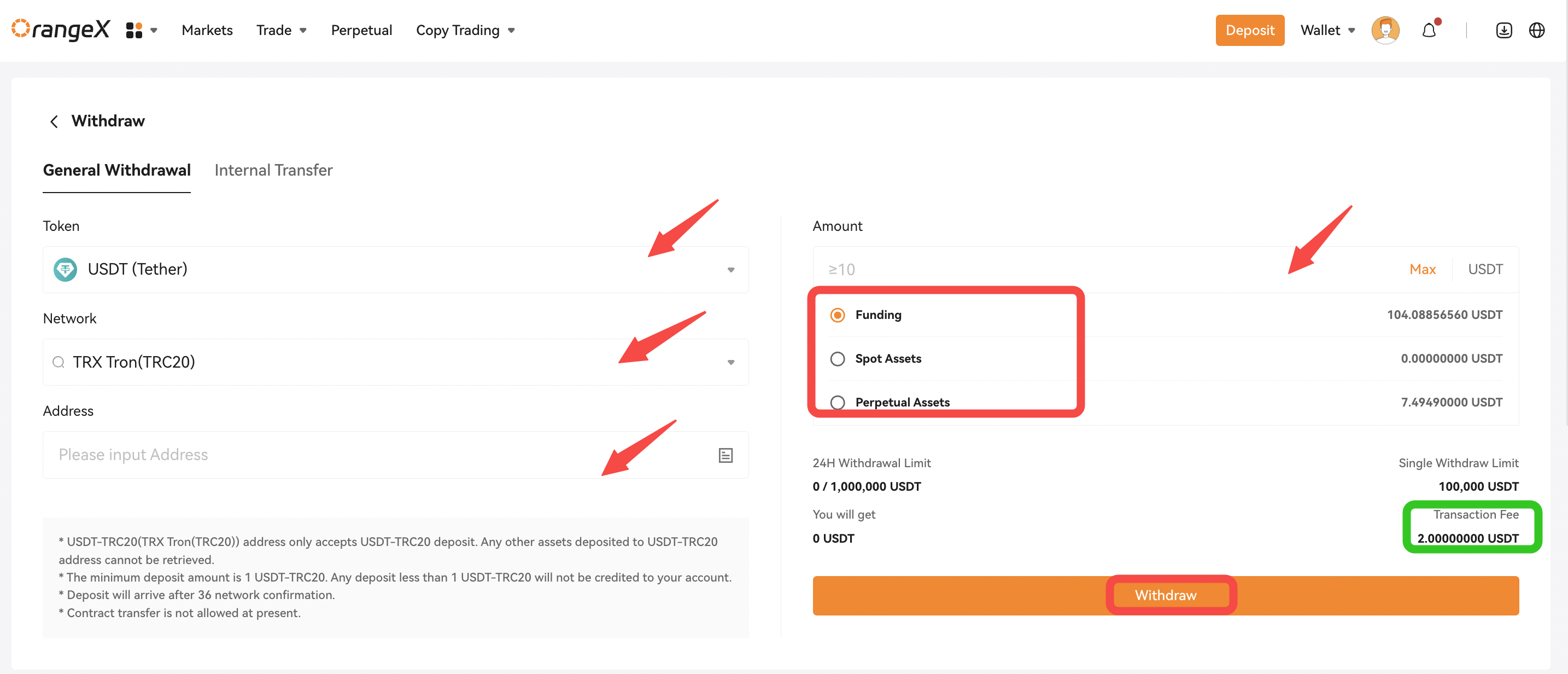
Step 3: Enter your Email Verification code and Google Authenticator code. Click [Confirm] to submit your withdrawal request.
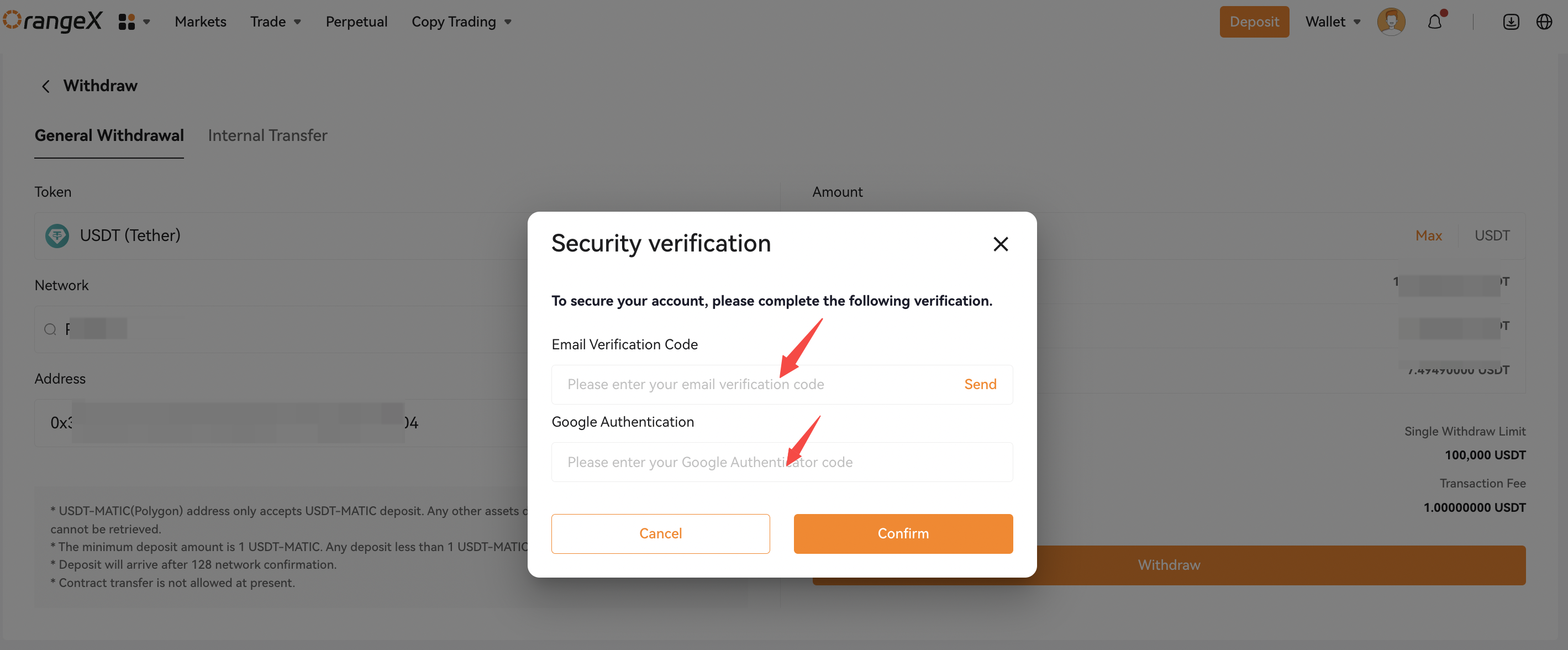
Your detailed withdrawal order will pop up for your comfirmation. You can check your the withdrawal status under [Withdrawal History].
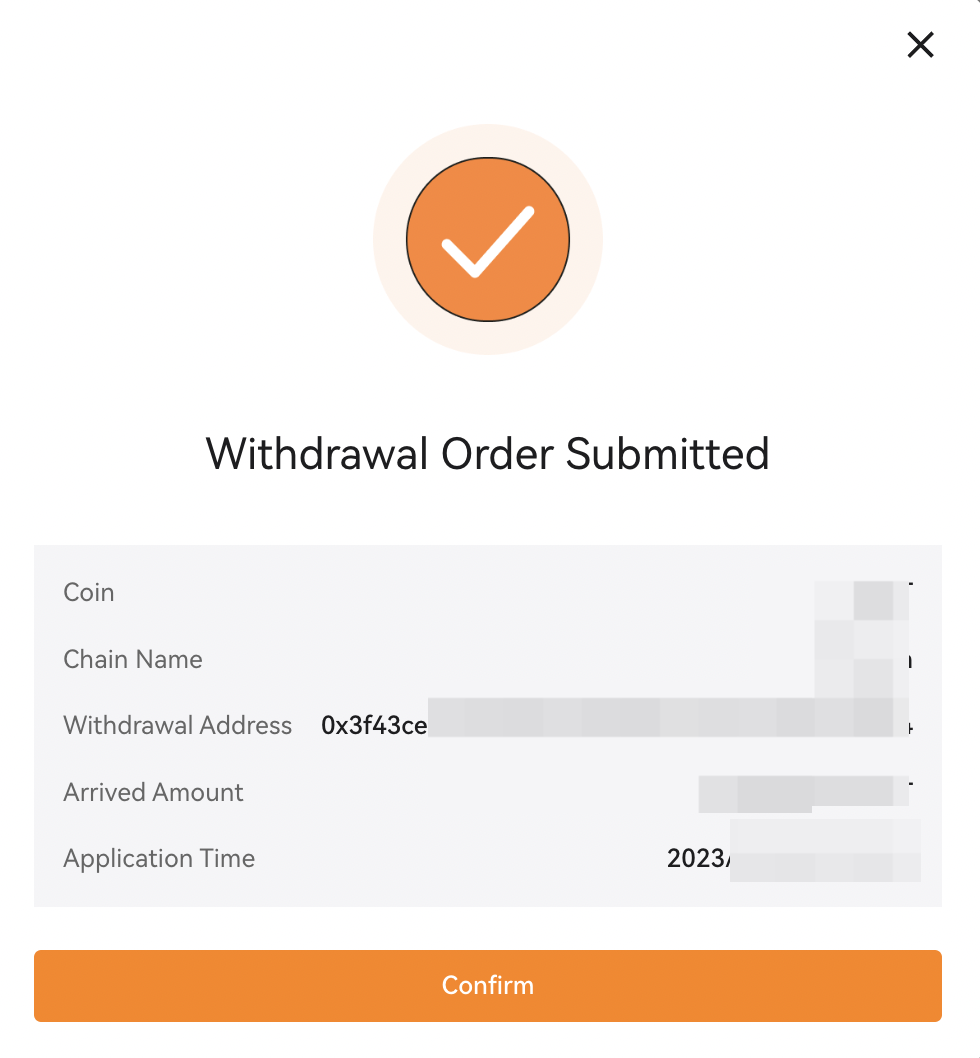
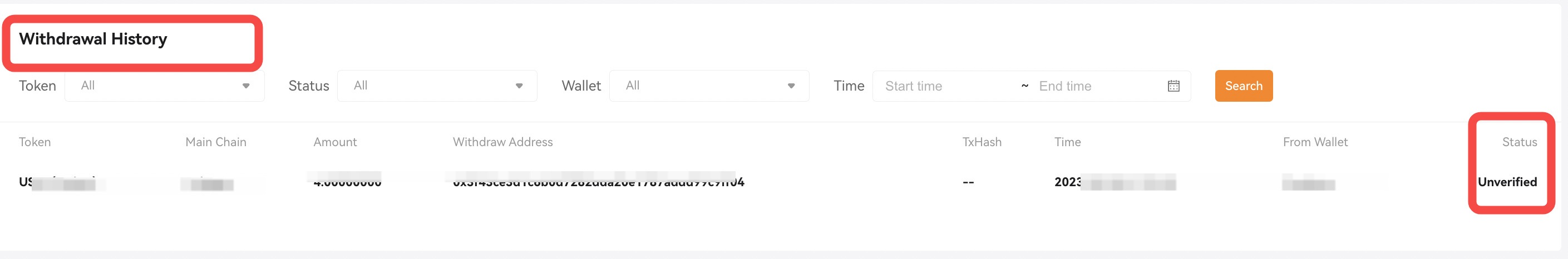
Notes:
- The withdrawal fee for each blockchain network is different. You will see the latest amount accordingly once you select the type of network.
- Your withdrawal assets could only be successfully reflected when the selected network matches the addresses network entered. Otherwise, your funds may be lost.
- Once the address network is selected, you’ll also find the minimum withdrawal limit for this particular token in amount column.
-
The following two verification steps are required: Email verification and Google Authentication if your wallet address is not verified.If your address is verified in the Withdrawal Address Whitelist, you won’t need to go through the 2FA verification process, and you can submit the withdrawal request as below.
- If the email isn’t in your inbox, please check your email’s spam folder. The verification email will only be valid for five minutes.
- The withdrawal may take up to 30 minutes or one hour to process. Please note that in the event of high network congestion, withdrawals may take longer.
Submit an on-chain withdrawal request using APP:
Step 1: Launch your OrangeX App on your mobile device. By default, you will be directed to the Home page.
Step 2: Click [Withdraw] on the Home page. Or you can either head to the [Assets] page and click on the [Withdraw] button at the top of the page.
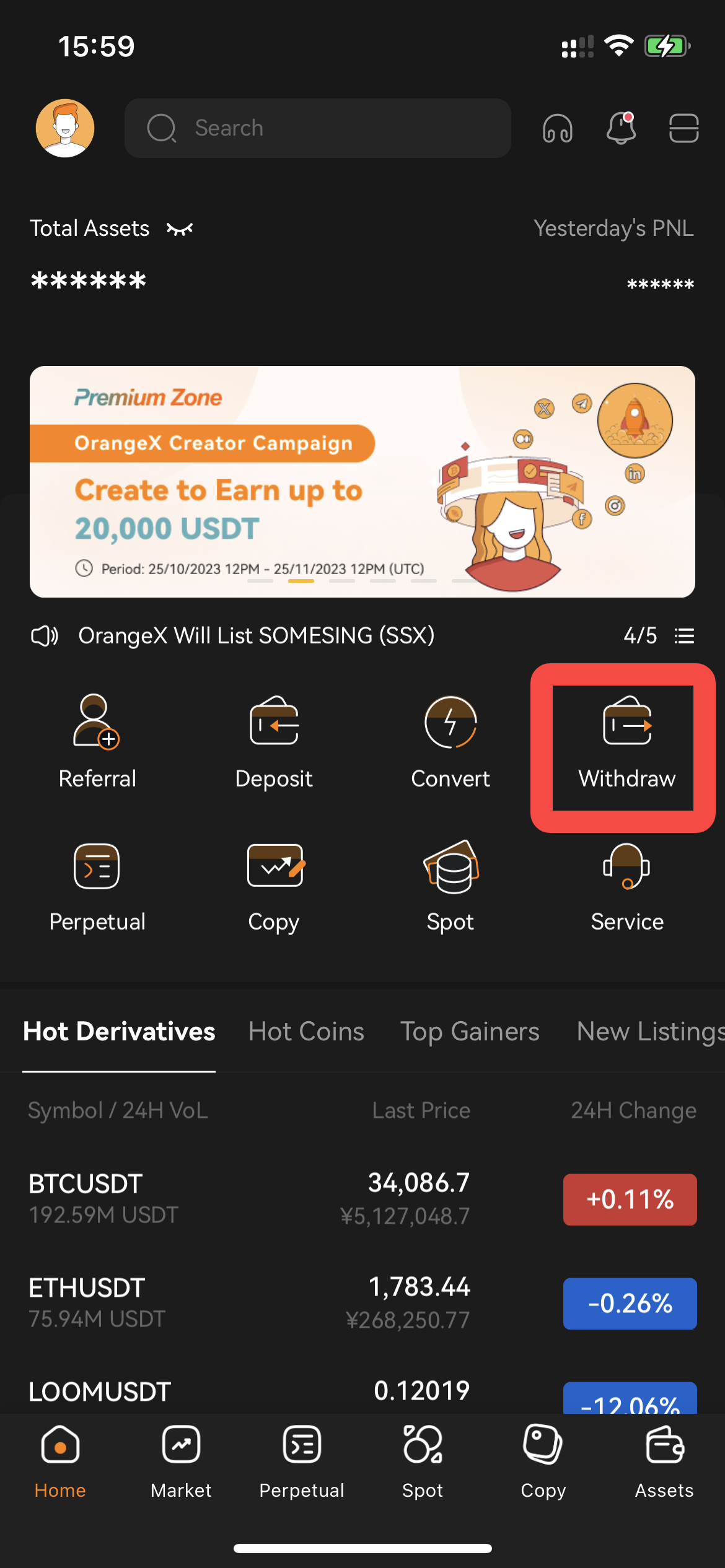
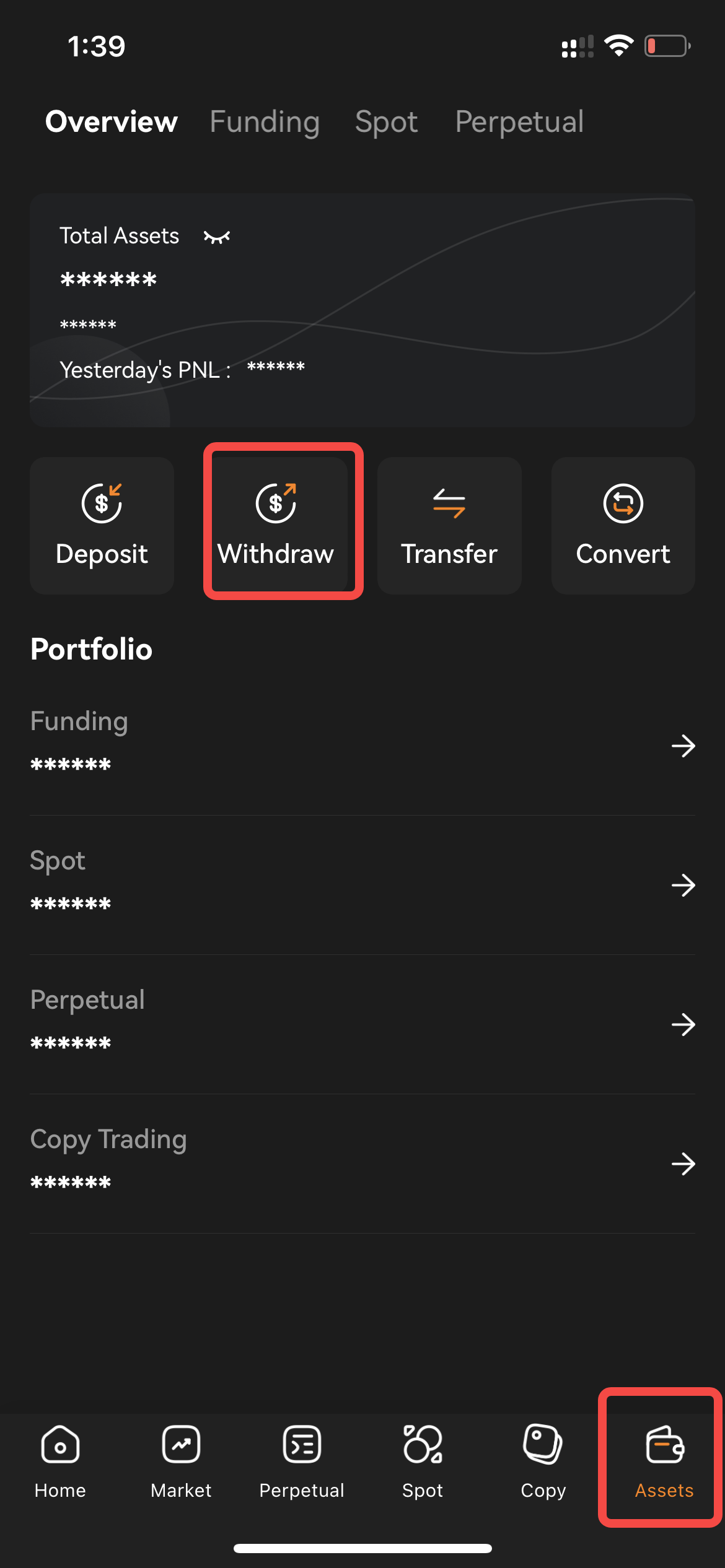
Step 3: Select the token you’d like to withdraw.
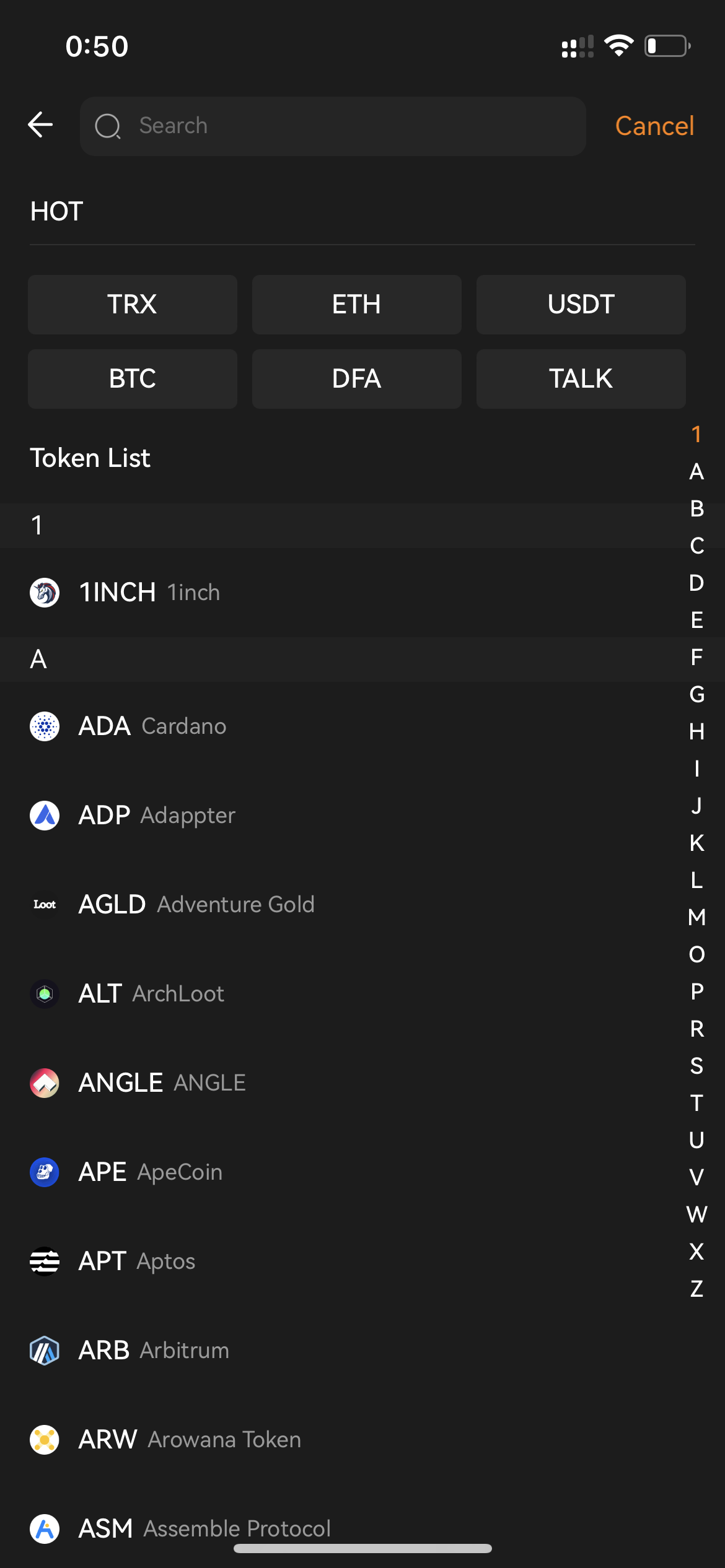
Step 4: Enter your withdrawal request by entering the information below.
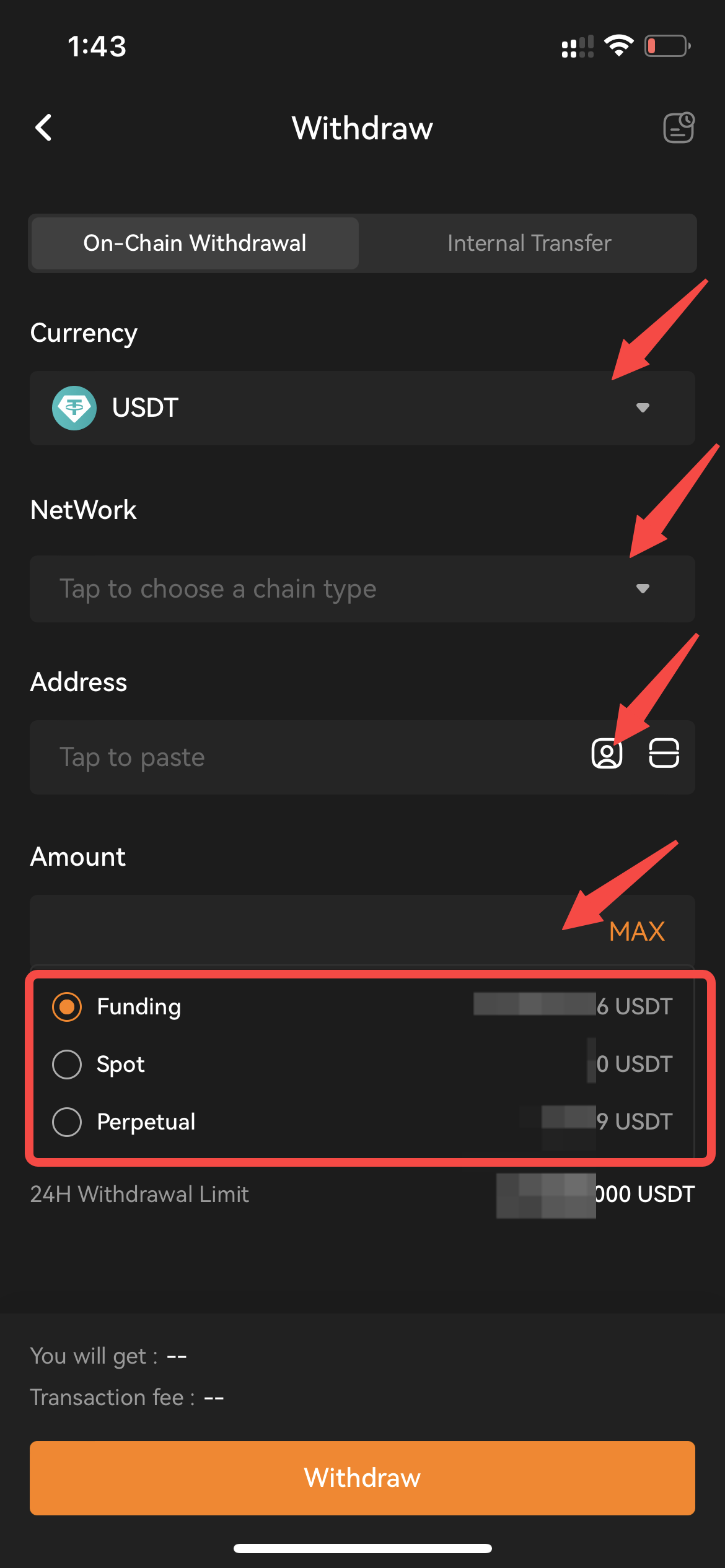
- )Select the correct network in the drop-down menu for your withdrawal request.
- )Enter the withdrawal wallet address. You can use the field to enter a new address, use the scanner icon to scan the wallet address from withdrawal platform, or click on the Address Book button to select a pre-saved withdrawal address to your account.
- )Enter the withdrawal amount. You will see below the field the current amount that you can withdraw and, at the bottom of the page, the withdrawal fee amount and the final amount that you will receive.
- )Once done, click on the [Withdrawal] button at the bottom of the page. The withdrawal confirmation window will pop up, click [Confirm] to proceed the withdrawal.
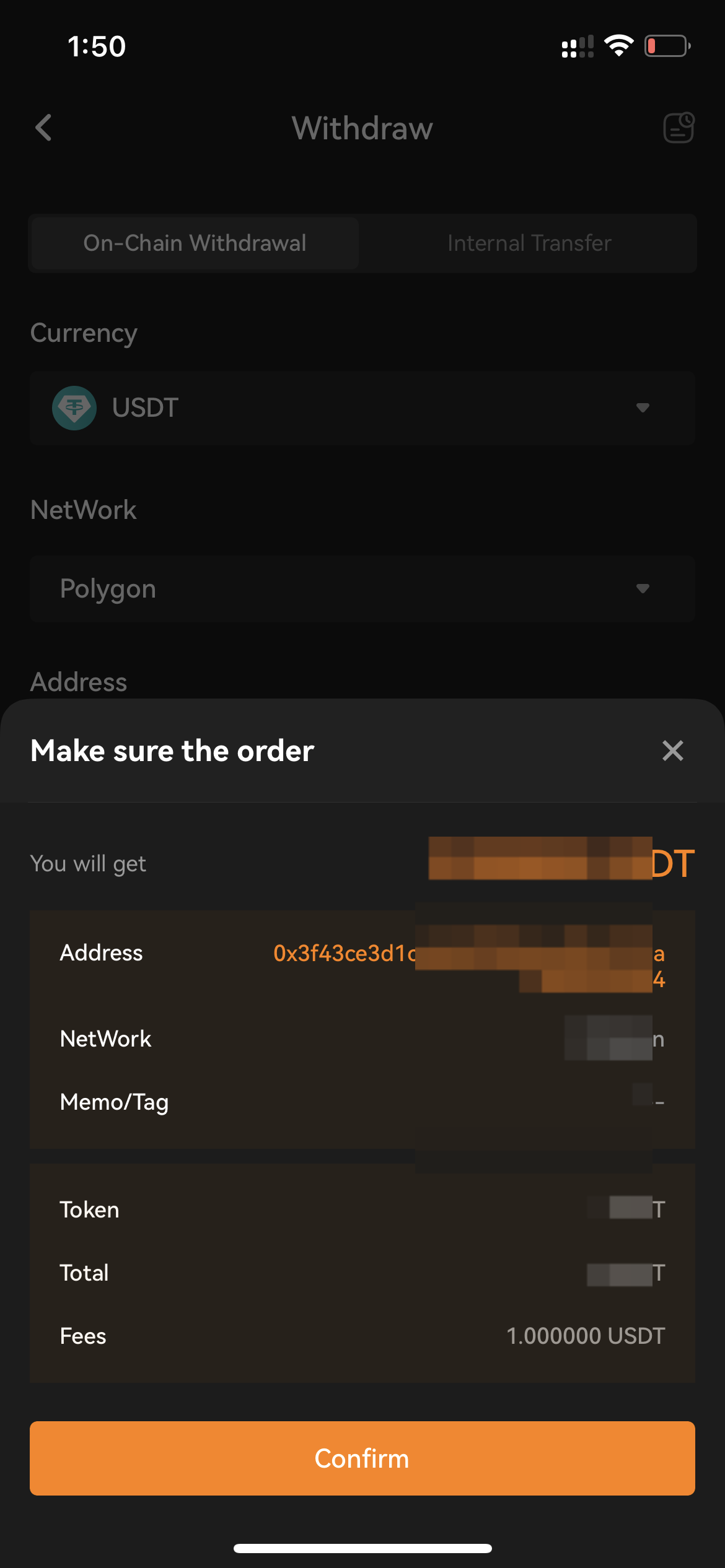
Step 5: Enter your email Verification and Google Authenticator code if your wallet address isn’t verified.
If your address is verified in the Withdrawal Address Whitelist, you won’t need to go through the 2FA verification process.
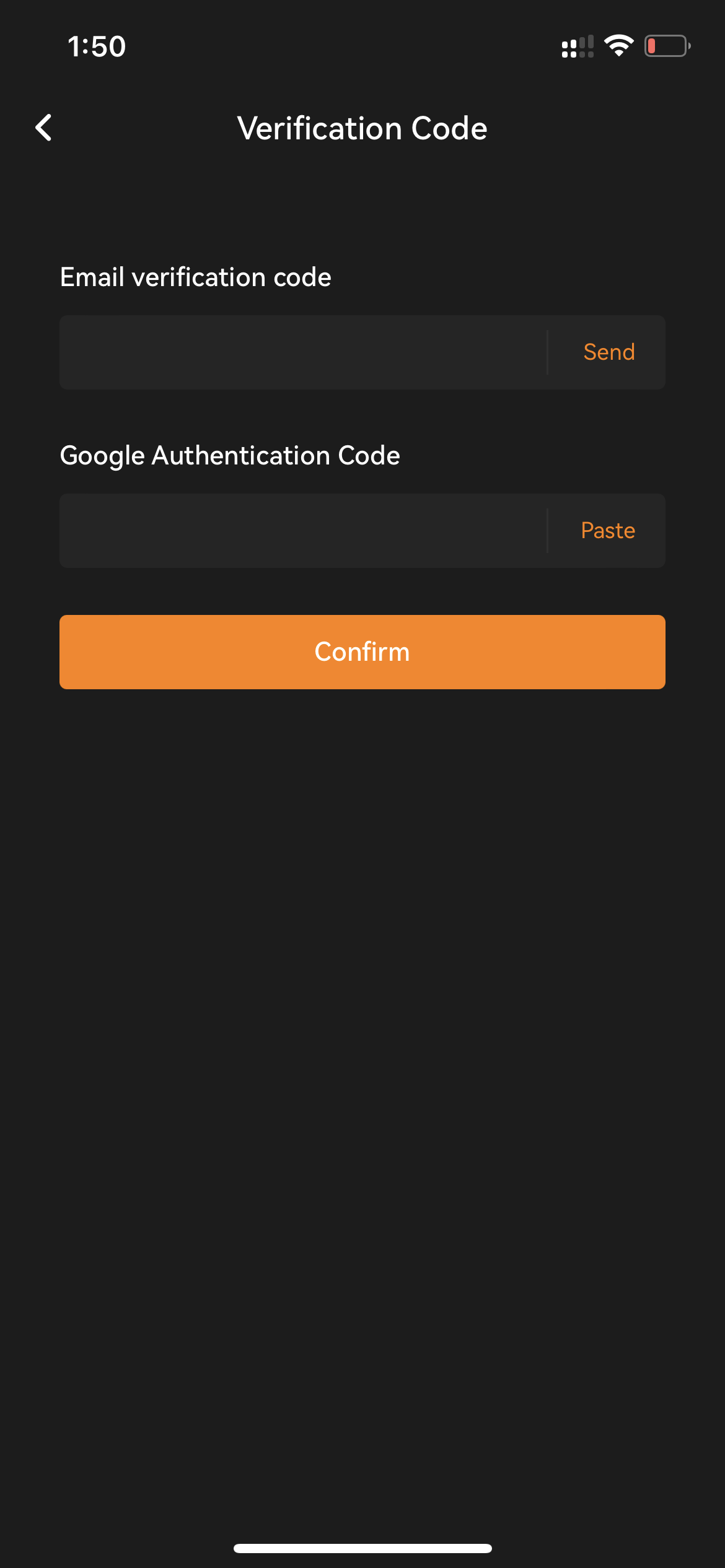
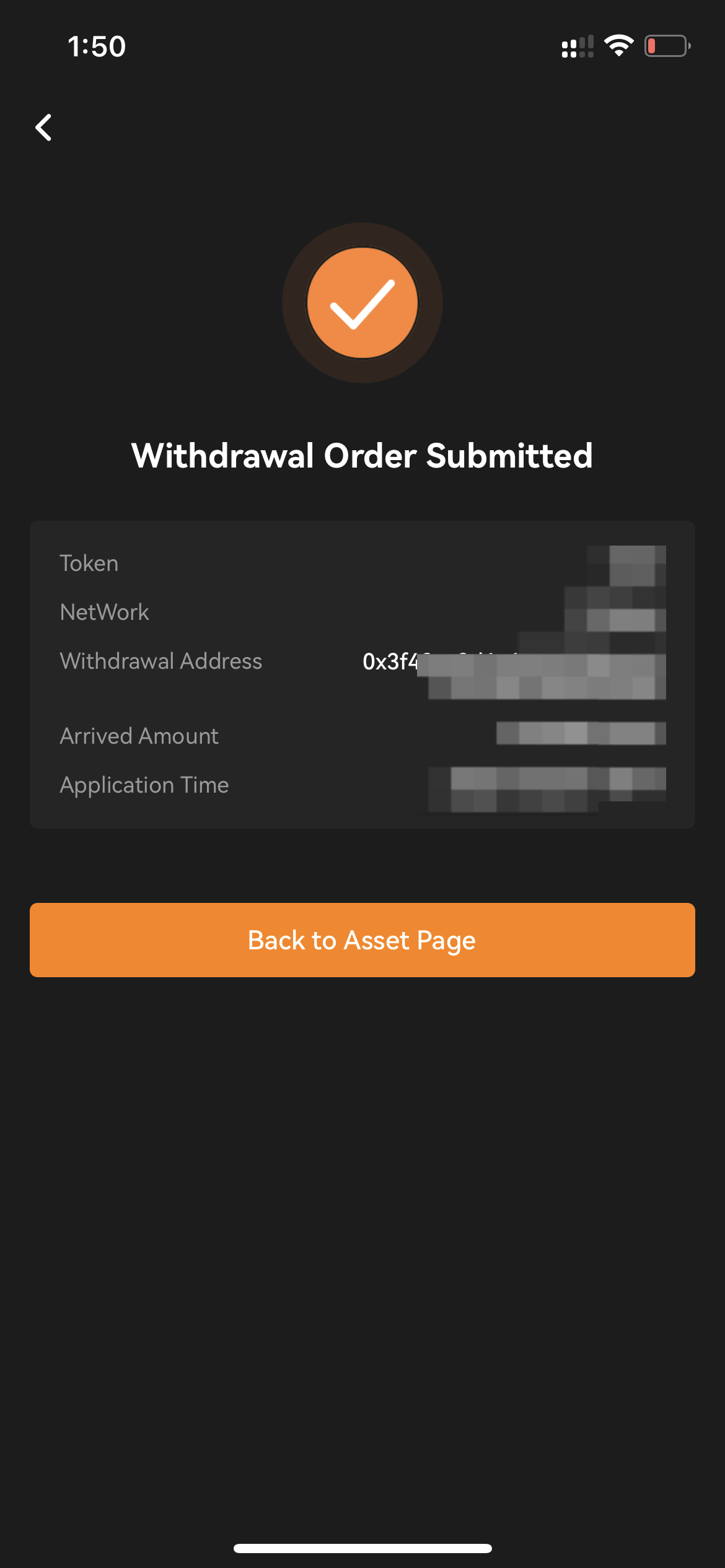
Congratulations! You have successfully submitted your withdrawal request!